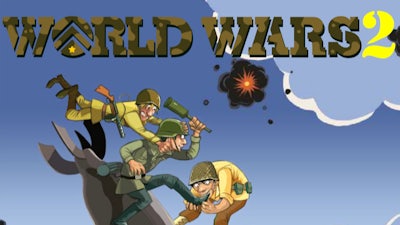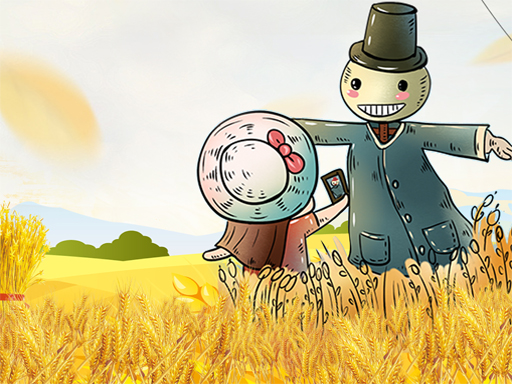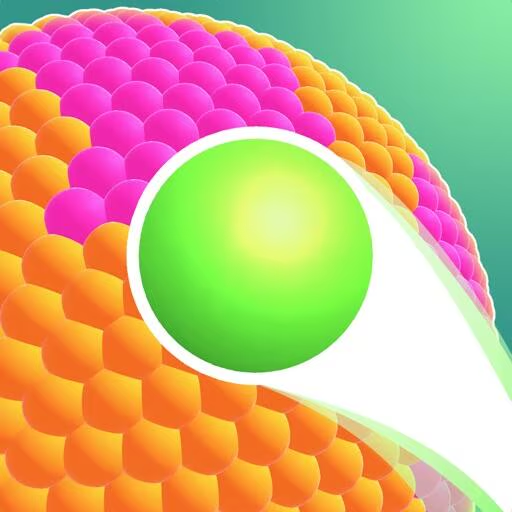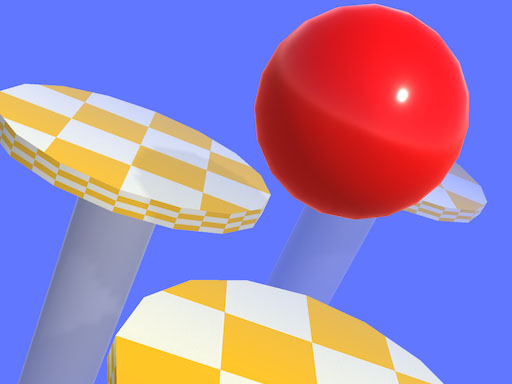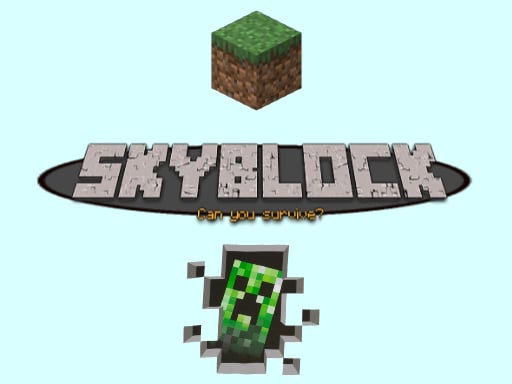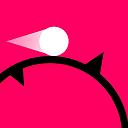Controls
Click/tap a unit that you'd like to use for an attack to select them, then click/tap the adjacent territory where an enemy unit is located. If you'd like to use an attack card, select the card first by clicking/tapping it from the bottom of the screen, then selecting the unit you'd like to use it. For defense cards/utility cards, simply choose the card then select the unit you'd like to use it on. Select "End Turn" once you're done with your attack and defense strategies.
You can also click/tap on "Skip" during the animations to skip them entirely.